

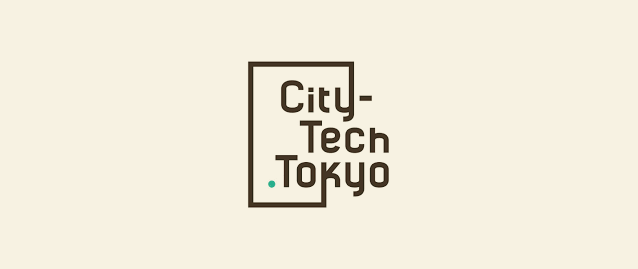
2023/2/27~28
Event: City-Tech.Tokyo 2023
Technologies: AR, Monocle Prime



Looking Glass is a 3D holographic display developed by Looking Glass Factory that can be viewed with the naked eye, and can display 3D holograms of 3DCG, animations and even 2D photos taken with a smartphone’s portrait mode or a camera app that can record depth information.
For the City-Tech.Tokyo event, we exhibited three 3D models with 3D holograms using Looking Glass.
Download these three samples and enjoy 3D holograms with Looking Glass!
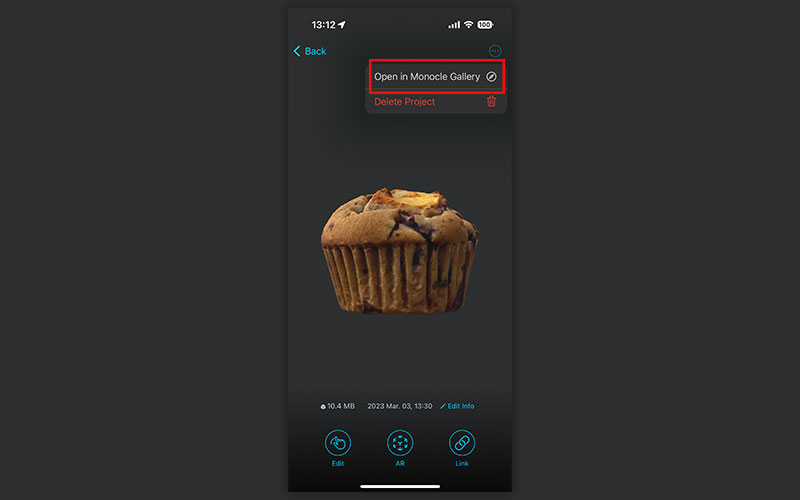
– Start Monocle Prime, select a 3D model
– In the 3D viewer, select the upper right menu and tap ‘Open in Monocle Gallery’
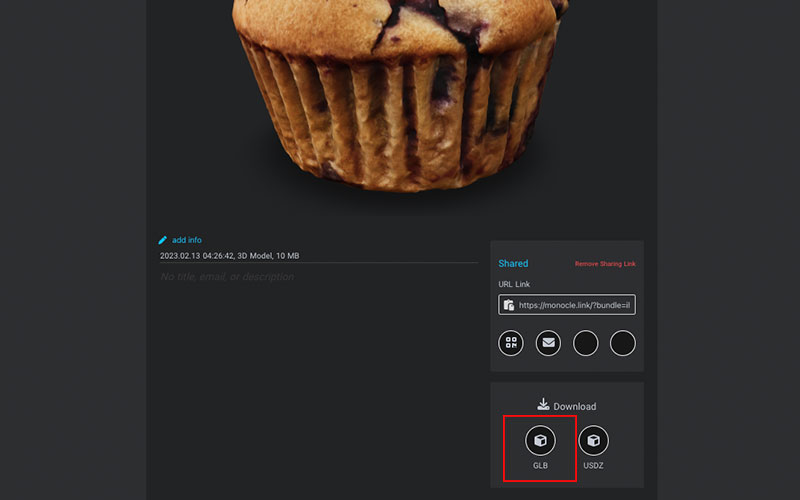
– In the Gallery, click the download GLB button.
– Select the 3D model and click on the item tab.
– Change the rotation of the object to XYZ Euler using the dropdown menu.
– Select the Z axis input field and type ‘#frame’.
– Following this we used ‘2piframe/60*2/9′ to set the rotation speed of the object.
– Download and enable the looking Glass blender add-on
– Set up a render camera and position the 3D model within the clip start and clip end
– Rotate the X axis of the camera to 67.4°
– Adjust the focal plane to partially slice through the object.
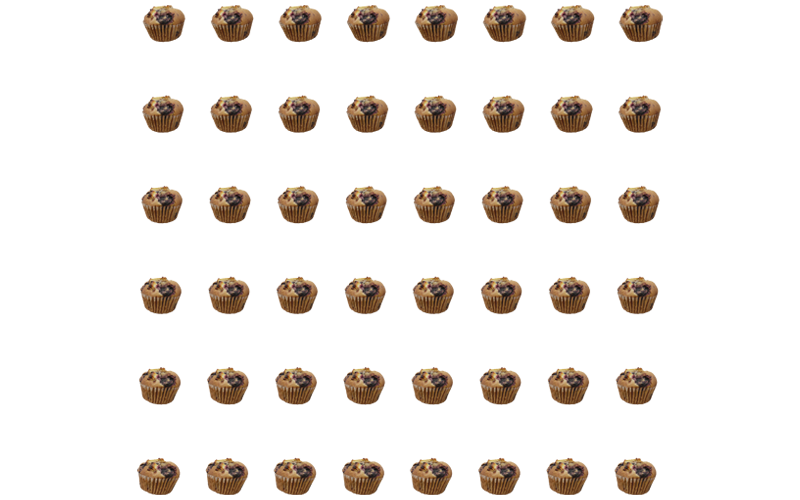
– Go to Addons then select the Alice/LG Addon. Open the drop down and switch from Single View Camera Mode to Multiview.
– Render an animation quilt from the Looking Glass add-on panel
– This produces a series of PNG renders with 48 views of the object stitched together per frame.
The rendered images are combined in blender or After Effects into a video file.
The encoding settings of the video are;
– WebM
– vp9 Code
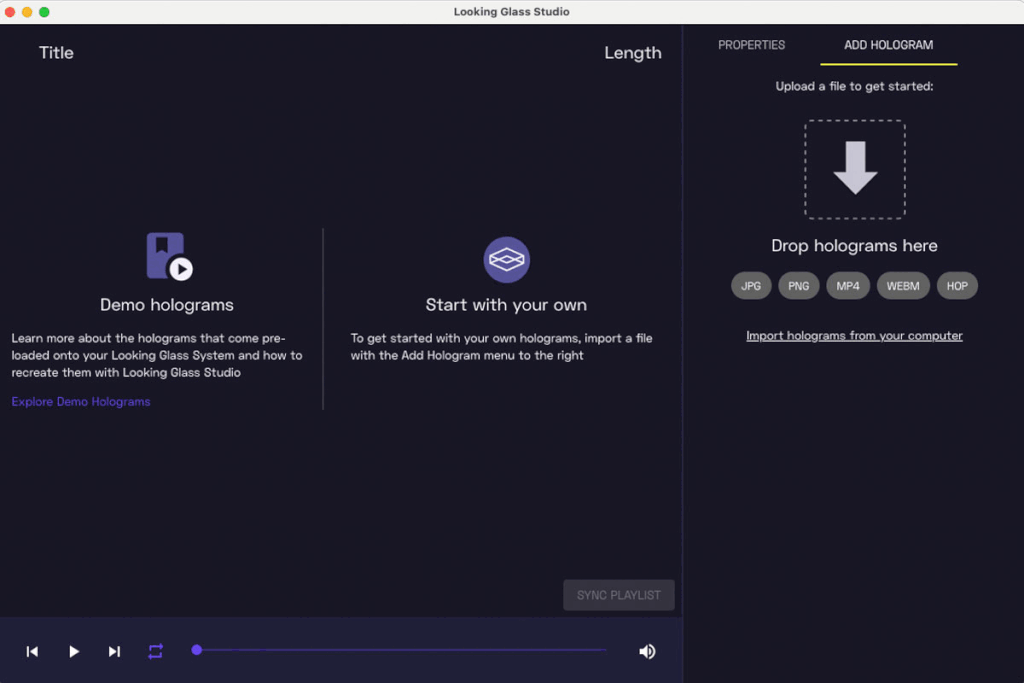
– Open Looking Glass Studio
– Ensure the Looking Glass device is connected to your PC
– Drag the webM file into the ‘add hologram’ area.
– Click sync playlist to store hologram on looking glass.

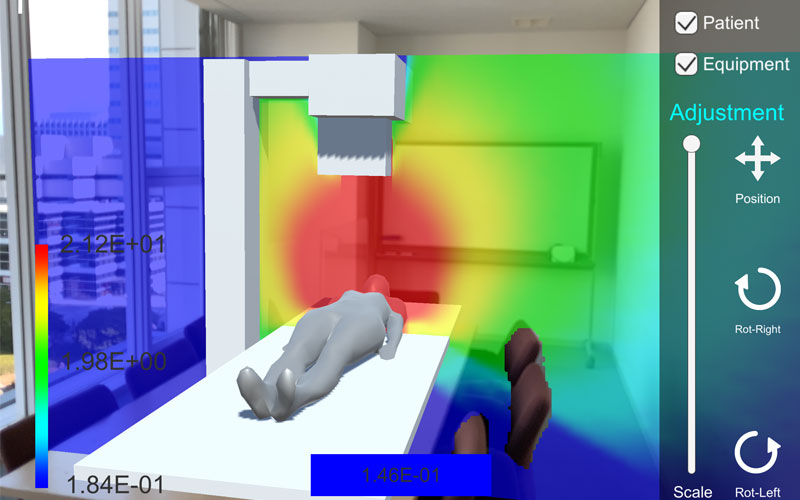





If you have a question about anything,
please feel free to contact us!
We are happy to contact with you.
506-0053 Gifu-ken Takayama-shi Showamachi 1-chome 141-2 Polestar HIDATAKAYAMA, Room #402
092-984-6874